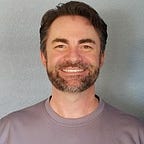Using Decals in Unity
Jan 26, 2022
Decals are handy when you want an image to be mapped to the surface of a tessellated object like this:
Using pre-prepared decals is a snap. FileBase decals are already attached to a Decal Projector and ready to use. The Decal Projector provides a volume for the decal to wrap within.
Just drag the FileBase decal into your scene and rotate to get the correct side facing the way you need it. The blue Z axis arrow needs to be pointing at the object the decal will be displayed on.
Make sure the Shader is set to your render pipeline/Decal and your all set.