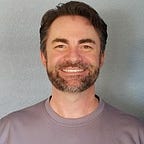Unity — Moving Agents on Navmesh
Let’s add an Agent to our Navmesh and have it loop through a series of waypoints like this:
For our Agent, let’s add a sphere to the scene, and add a Nav Mesh Agent component to the sphere.
For our waypoints, let’s add some cubes with Box Collider components.
Next we’ll need a script added to our Actor:
using System.Collections;
using System.Collections.Generic;
using UnityEngine;
using UnityEngine.AI;
public class AI : MonoBehaviour
{
// move the AI to a Waypoint
public List<Transform> waypoints;
private NavMeshAgent agent;
private int currentWaypoint = 0;
// Start is called before the first frame update
void Start()
{
// Assign the NavMeshAgent component to the agent variable
agent = GetComponent<NavMeshAgent>();
// Enable auto braking and the NavMeshAgent component
agent.autoBraking = true;
agent.enabled = true;
// Set the initial destination to the first waypoint in the list
agent.destination = waypoints[currentWaypoint].position;
}
// Update is called once per frame
void Update()
{
// Check if the distance to the current waypoint is within a certain range
if (agent.remainingDistance < 0.5f)
{
// If so, set the next waypoint as the destination
currentWaypoint = (currentWaypoint + 1) % waypoints.Count;
agent.SetDestination(waypoints[currentWaypoint].position);
}
// Check if the NavMeshAgent is on the nav mesh, not stopped or stained, has a path, and is not pending
if (agent.isOnNavMesh && !agent.isStopped && !agent.isPathStale && agent.hasPath && !agent.pathPending &&
agent.remainingDistance < 0.5f)
{
// If so, set the next waypoint as the destination
currentWaypoint = (int)Mathf.Repeat(currentWaypoint + 1, waypoints.Count);
agent.destination = waypoints[currentWaypoint].position;
// Alternatively, select the next waypoint randomly:
// agent.destination = waypoints[Random.Range(0, waypoints.Count)].position;
}
agent.destination = waypoints[currentWaypoint].position;
}
}
Drag and drop our waypoints into the Waypoints elements in the inspector in the order we want the Actor to travel.
In the Update method, were reassigning the destination waypoint whenever our Agent arrives at it’s current destination waypoint.
By updating the destination every frame, we can move the waypoints in real-time and watch our Agent chase them: