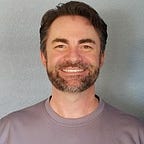Setting up Navmesh in Unity
Jan 7, 2023
If we want to build an AI agent that can travel around a scene autonomously, we need a way to set the area and boundaries. We do this in Unity using a Navmesh:
Turn on the Navigation tab using the menu Windows — AI:
Select the objects that make up the floor and then use the Bake button to create the Navmesh.
Next, we’ll add our agent and some waypoints for it to travel to.