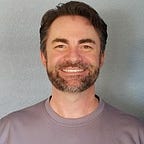Hidden Shortcuts to Make Level Design Easier
Level design can be challenging to new designers. Let’s take a quick look at some time saving tips.
Deselect all… Create an empty GameObject. Set it to hot key ctrl+shft+1 by selecting the new GameObject and using alt+ctrl+1, then delete the GameObject. Now use ctrl+shft+1 to deselect all.
Ctrl+D to duplicate… Instead of dragging an object into the scene multiple times, a faster way to build a level is to place an object and then duplicate it and place the duplicate.
Hiding structures… If your scene is feeling a little cramped, then just toggle off some of the structures while you are creating.
Ctrl when moving to snap to grid… When moving objects around the screen, use the ctrl key to snap them to the grid and make it easier to line things up.
Global vs Local… To move objects in relation to the world, select the Global setting. To move objects in relation to the object, use the Local setting.
Perspective views… To quickly align objects, or get a better view, use the Perspective widget to get the right view. Iso view will give cutaway views that come in handy.
Gizmos toggle… If your screen is feeling cluttered with gizmos, then toggle them off.
Bonus — File folder organization… One great way to save time is to arrange the assets in your scene into folders for Dyanmic, Static, Lighting, etc…