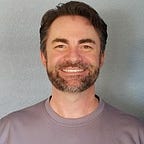How to use Post Processing in Unity
Post Processing is used to apply visual effects to the application that enhance the appearance of the game. Let’s add some Post Processing effects to our Space Shooter.
If Post Processing isn’t already installed, go to Window/Package Manager and add the Post Processing package:
We’ll need something to apply the effects to, so let’s add an empty Game Object and add our Post-process Volume component. To apply the effects to the entire scene, turn on Is Global. Now we can add effects with the ‘Add effect…’ button.
To view our effects, we need to assign the new Game Object to a new Layer
and then add the Post-process Layer component to the Main Camera.
Now we can tweak our effects to get the perfect effect: