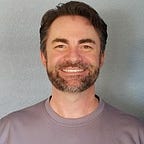Converting SRP To HDRP
We’re importing an SRP project into an HDRP project so that we can use some fancy post-processing effects because we want the scene to look more realistic on a PC. Note that the HDRP project gameplay is resource intensive. If our game were targeting the mobile platform, we would use URP instead.
Let’s start by opening a new project using the HDRP template:
Once the project is loaded, import the new project package and open the scene to view the materials (highlighted in pink) that need to be converted to HDRP:
Select Upgrade Project Materials to High Definition Materials:
Now, all our materials have been upgraded to HDRP:
Now for adding post-processing effects, we’ll need to create a Global Volume and then give it a new profile:
Now we can add our HDRP post-processing effects by clicking the Add Override.